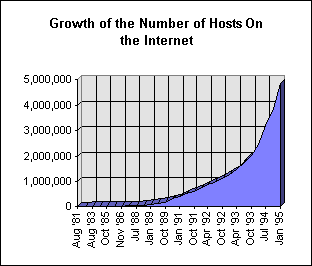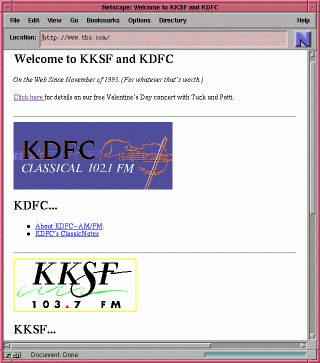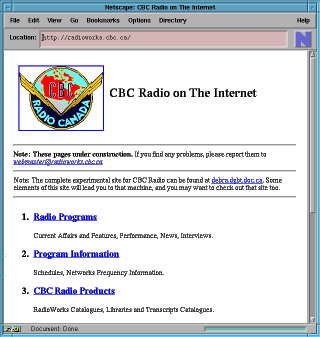INTERNET AND ITS USE FOR BROADCAST FACILITIES
Tim Pozar
TLGnet & KKSF/KDFC
San Francisco, California
Abstract
The Internet has proven to be a valuable tool for reaching the listeners and viewers of radio and television stations. It is also useful for accessing a wide variety of on-line materials. With the recent development of such tools as the Hyper-Text Transfer Protocol (HTTP), Mosaic, low-cost access, and high-speed modems, the Internet has become more intuitive and accessible to millions of people.
This paper will introduce the basics of the Internet and some of its resources. It will also focus on opportunities for the use of the Internet that relate to broadcast programming and engineering.
- INTRODUCTION TO THE INTERNET
Where can you get weather satellite images for your area that are only an hour old, look at current state and federal legislation, and track your Fed Ex
® package? How can your audience get information about your station such as programming times, event directions, and sound and video clips from your shows at any time of the day? Via the Internet. With your station plugged in to this global data network, you can do all of this and plenty more at a cost ranging from free to ~$1000 a month.
- Definition of the Internet
Simply, the Internet is a group of thousands of data or computer networks that are tied together via leased lines, or radio (shortwave through light frequencies) that share a common protocol called the Internet Protocol or IP. IP was born out of some pretty crude and slow hardware, but it has had 25 years of development since then. Even from the beginning, IP provided the network with the ability to self-heal in a matter of minutes after sections had been severed. It also scales very well to the current and future fast network technology like ATM and SONET. Because of its flexibility and speed, the Internet provides all the tools to tie local computer networks to other networks.
- Explosive Growth
The Internet has grown exponentially since its development by the Defense Departmentís (D)ARPA division just over 25 years ago. In October of Ď84 there were 1024 hosts or computers directly connected to the net. Nine years later, in 1993, there were 2,056,000 hosts. This January. the Internet had an estimated 4,851,000 hosts connected (see Figure 1). The Internet Society estimates that the Internet will reach 100 million hosts by the first quarter of 1999.
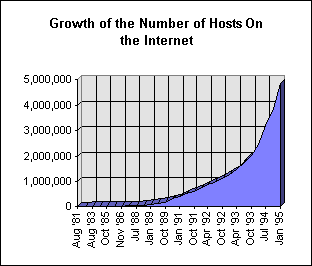
Figure 1
There is some debate over how many people have access through these hosts. Estimates suggest that the average number of users per host ranges from 3 to 10. These figures produce a total estimate of between 15 and 50 million people on the Internet. Each one can use the resources available on the Internet 24 hours a day.
Access to the Internet is available almost everywhere on the globe. At last count 159 countries (and other entities) out of 238 had conductivity.
- New Tools
Until recently, one of the problems with using the Internet was that you needed to know the arcane "language" of UNIX
®, because most of the Internet hosts ran UNIX. You also needed to know how to use very unfriendly Internet tools like FTP (File Transfer Protocol) and Telnet. In addition, as shown in Figure 1, just a few years ago there were few accessible sites on the Internet.
Recently, several new tools have made the Internet easier to navigate and access. About two years ago, the concept of a Uniform Resource Locator (URL) was developed. Essentially an address, a URL contains information such as the protocol, the site, and the directory and file name that are needed to retrieve a document. A sample URL looks like this:
http://www.tbo.com/index.html
This URL defines that a document is available via the HTTP protocol from the site "www.tbo.com" under the file name "index.html". In fact, this URL points to the KKSF and KDFC server, where you can find out all about us. More sample URLs that point to Internet references in this paper can be found in the endnote section.
With the use of URLs, a new protocol was developed called Hyper-Text Transfer Protocol (HTTP). With a mark-up language called Hyper-Text Markup Language (HTML), HTTP can create documents that contain pointers to other documents embedded in them. If someone reading an HTML document was interested in knowing more about microwaves, for example, and that word was attached to another document, the reader could select it and be seamlessly transferred to an essay on microwave theory.
The second major development was a graphical user interface or front end to the Internet called Mosaic. Mosaic was developed in the National Center for Supercomputing Applications (NCSA) department at the University of Illinois. Using a number of the main Internet protocols, including HTTP, this application can retrieve documents via URLs and can display HTML documents. In Mosaic, pointing to a highlighted word or graphic with the cursor brings up another related document. Mosaic has popularized HTTP so much that this protocol is one of the most used on the Internet in the last year.
Recently there has been substantial interest in creating commercial versions of Mosaic. Spry Incorporated has taken the Mosaic software, added some bells and whistles, debugged it, and is now selling it commercially. Netscape Communications Corp. hired the main programmers from the Mosaic project at the NCSA and created a new "Mosaic" called Netscape. Netscape has added major improvements to this HTML browser so that it is now the application of choice.
- Ease of Access
Since the Internet was started by the DoD, tight restrictions were put on who could connect to and what sort of "traffic" would be allowed on the Internet. With the DoDís departure, hundreds of Internet Service Providers (ISPs) have stepped in to provide access to the Internet. Due to the competition between many ISPs, the cost of connecting has substantially dropped. Depending on the speed and the services you want, you can end up paying from nothing on the low end to about $1000 a month for a fast connection to the Internet.
RESOURCES
With this tremendous growth and easy access, there has been an explosion in resources. Your news department will be aided by news wires from the Voice of America, and sources like the New York Times and the Wall Street Journal. Press releases are available from the White House, FBI, FCCm and many other government agencies and companies.
Federal and State governments are starting to make legislation available. Californiaís Legislative Data Center runs a server that offers current bills, statutes, and codes. It is updated every night, so you can track bills as they go through the process of becoming law. Recently, the Library of Congress has begun to provide a service they call "Thomas" (after Thomas Jefferson) that allows you to track and download current House and Senate bills.
Writing a paper for the NAB and just donít have your dictionary around? You can look up those two-dollar words with the on-line dictionaries and thesauruses that are available. Forget the ZIP+4 code of the station? You can query the USPSís "ZIP+4 Lookup" server.
STATION PROMOTION
One of the basic advantages of the Internet is that it supports the bi-directional flow of information. Anyone can set up a server and provide information to the networked community. This is where your Promotions, Programming, and possibly Engineering Departments can get into the act.
There are a number of ways to self-promote your station. It just depends on how much time and money you want to throw at it.
Mailing Lists
One of the least costly ways to promote your company is the electronic distribution of a station "newsletter." On the Internet, this is called a mailing list. Such a mailing list is a list of listeners/viewers who have indicated that they want to receive promotion material from you. Once a week you could put together a letter that discusses upcoming events, programming, or related information about your station and send it to your list.
The least expensive way to do this is to get a "shell" account with an ISP. Shell accounts run from $0 to about $20 a month. A shell account will let you access Internet e-mail and the conferencing software known as USENET.
As soon as you get your account set up, post a message to the appropriate conference areas on USENET saying that your station has an e-mail list that announces station events, and if folks are interested they should drop you a line. You can also plug the stationís e-mail address on the air and collect addresses that way. Be prepared to be inundated with such requests--KKSFís mailing list currently consists of over 1000 addresses.
HTTP or WWW Servers
The next step in information distribution is a World-Wide Web (or WWW) server. WWW servers can deliver text, pictures, graphics, audio, movies, and animation via HTTP. A well-developed WWW server can have the same impact as a well-designed listener newsletter to entice or remind the user to "tune in."
Starting up and maintaining a WWW server will take a bit more effort and cost than a mailing list. You can either set up a WWW server in-house or rent space from a provider. If you donít have the expertise on-site, it might work better to look for a provider who can run and design the server for you. A provider will charge for renting the "space" on the server, and in some cases by the download. Costs can range from $0 to $500 a month, depending on how much material you make available on the site and how often you change the site.
Running a WWW server in-house is much more complicated. You will pay for both a leased line to an ISP and the ISPís monthly charges. In addition, you will need to have a computer that can function as the server. This could be a Ď486 loaded with the memory and hard disk space needed to run UNIX or WindowsNT. Finally, there is the labor and knowledge needed to maintain the system.
So, now you have this nifty WWW server, what can you do with it? You can start by just putting up your logos and a short description of the station. This will get sort of old in a hurry. , you will have a better chance of repeat business. You will have a better chance of repeat business if you put up some information that is updated on some periodical, or add interesting pointers or features to the server. Letís look at some examples.
KKSF/KDFCís server (see Figure 2) contains pointers to electronic versions of our paper newsletters and documents of current events and concerts. We try to constantly change features so there is something new each time a user queries our server.
Because we are a radio station, pictures and graphics play an important part in giving some image to the company. Logos, portraits of the announcers, and even pictures of the tower can help listeners feel connected to the station.
Our server averages about 8,000 "hits" per week. With an average figure of 10 hits per person, about 800 folks per week may check out our site. As the Internet grows, this number will only grow too.
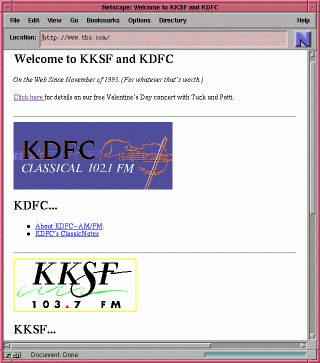
Figure 2
The Canadian Broadcasting Corporation (see Figure 3), with the help of the Communication Research Centre, has been experimenting the last couple of years with distributing programming via the Internet. Folks on the Internet can download recent shows and play them back on their workstations in entirety.
The CBC has even set up merchandising via their WWW server. You can order audio tapes and transcripts of shows, clothing, books, and other accessories. Instructions on how to order are included. New developments by companies such as Netscape will enable radio stations to sell directly over the Internet by taking credit card numbers and automating the ordering process.
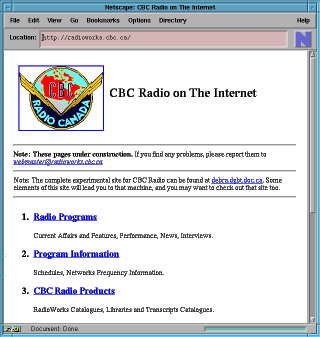
Figure 3
FTP Servers
Although WWW servers are fast becoming the de facto way to distribute information on the Internet, a large segment of the Internet user population still canít display graphics or audio. A File Transfer Protocol or FTP server can serve this "underprivileged" set of Internet users. The same text, graphics, and sound files can then be "hand" downloaded and played back on the userís workstation. It isnít quite as elegant, but it goes a long way toward having something for them.
Politics of the Internet
Because the Internet was developed as a non-commercial network and many folks out there still donít see the need for unsolicited advertisements, itís important to be sensitive in the design and delivery of your materials.
Advertisements should not be forced on a user. They are paying for the time to download the ad. A better way is to have a small pointer to an ad and let the user decide if they want to see it or not. This means that you will need to come up with some creative ways to entice the user: "cool" designs, games, or contests may get folks to push that button.
INTERNAL STATION USE OF THE INTERNET PROTOCOLS AND APPLICATIONS
The Internet is built on the concept of "Open Protocols." The standards for the Internet are well known and published in documents called RFCs. Many applications, such as Mosaic and the WWW servers, are distributed as freeware or shareware, where the cost to use the application is either free or a reasonable fee if you find the application useful.
Many of these free applications are powerful enough to use in the corporate setting. At KKSF/KDFC, we are using applications such as Gopher and FreeWAIS as our Associated Press wire server. There was no cost to set up this server (besides the labor) and we ended up with a much more powerful software suite than what AP was offering. The down side to this is the support. You just canít call anyone in particular on the Internet at 3 am for some help. Support comes in the form of posting something to USENET and hoping that someone has an answer for you.
As mentioned in the introduction, the Internet was designed for Wide Area Networking (WAN). This and the fact that the Internet protocols have become a widely accepted industry standard make the Internet the perfect "glue" to connect stations in your group. (Even Novell has supported IP since its version 3.11 of Netware.) With the appropriate security designed into your networks, you can use the Internet to distribute digital audio, video, copy, accounting data, sales orders, and even e-mail. Internal mailing lists that allow the sharing of ideas between the engineering or sales departments can easily be created. Specialized data like audio or video is just another chunk of data to the Internet. One station can get a buy and produce the spot and it can be quickly distributed to the other stations.
CONCLUSION
The Internet is flexible and cost effective. Our recurring cost for the server, connection, and labor adds up to about $400 a month. It is probably the most effective promotional device that we support.
- REFERENCES
Mark Lotter, "The Internet Domain Survey", Network Wizards, http://www.nv.com/zone/top.html, (1994, October).
"Internet Society Press Release", Internet Society, http://www.nv.com/zone/WWW/isoc-pr-9410.txt, (1994, November 4)
Elizabeth Weise (quoting John Quarterman of Matrix Information and Directory Services of Austin Texas), "On The Net", Associated Press, (1995, Febuary 5).
"History of Internet Hosts", Network Information Center ftp://NIC.MERIT.EDU/nsfnet/statistics/history.hosts, (1994, November 8th).
Larry Landweber, "International Connectivity", University of Wisconsin - Madison, ftp://ftp.cs.wisc.edu/
connectivity_table/Connectivity_Table.ps, (1994, November 15th).
gopher://gopher.voa.gov/11/newswire
http://dowvision.wais.net/
http://www.whitehouse.gov/
http://naic.nasa.gov/ftp/FBI_homepage.html
http://www.fcc.gov/
ftp://leginfo.public.ca.gov/
http://thomas.loc.gov/
http://www.nab.org/
http://www.ai.mit.edu/people/wessler/dict.html
http://www.ai.mit.edu/people/wessler/thes.html
http://www.usps.gov/ZIP4Form.html